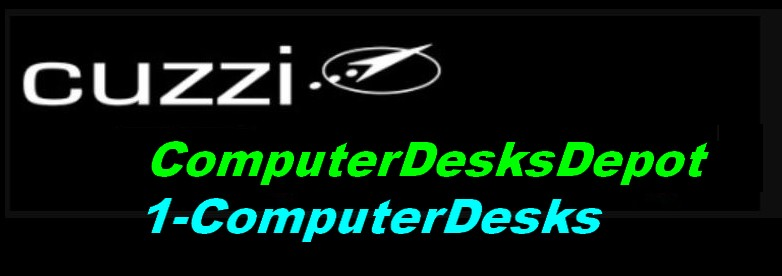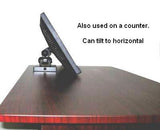DW50B VESA Monitor Wall Mount Bracket Swivels, Tilts and Rotates
DW50B VESA Monitor Wall Mount Bracket Swivels, Tilts and Rotates.
Landscape & Portrait modes.
* Dimensions:
- Length: 5.25" from wall to VESA plate (rear of monitor)
- Hole Pattern for monitor: VESA 75 x 75mm & 100 x 100mm.
- VESA adapter available for 200 x 100 pattern.
- Base: 3.12" W x 1" D x 4.75" H
* Load: holds LCD monitors up to 22 lbs (10 kgs.)
* Regular Price: $78.00
- Sale Price: $68.00 + Shipping $15.00 (contiguous U.S.)
This heavy-duty wall articulating Monitor Wall Mount bracket, comes with all the necessary hardware, including concrete wall anchors, a level and a Allen wrench for torque adjustment. This item is 100% steel (3mm. thick).
This monitor wall mount allows the bracket to tilt almost 40 degrees (limited by the size of the monitor). It also swivels until the monitor edge will touch the wall. The monitor can be used in portrait or landscape mode.
When used straight, the flat screen's back will be 5.25" from the wall to allow for the above tilting and swivel ranges.
* How to mount the monitor to the bracket and the wall?
1) Attach the VESA bracket to the back of the monitor with the provided special mounting screws. Below you can see a drawing detailing the VESA hole pattern for 100 x 100 and 75 x 75 mm included in this bracket.
The torque (stiffness) or the swivel and tilt can be adjusted by removing the plastic caps, with the provided Allen wrench:

2) Remove the inner part of the base by removing the 3 screws that hold it onto the base and attach it to the wall. The image above shows the base with the wall part removed.
3) Finally, just mate the base of the bracket with the part that was attached to the wall and secure it back with the same screws.

This monitor bracket can also be used to affix a monitor onto a counter, with adjustable tilt all the way to horizontal.
Related products: