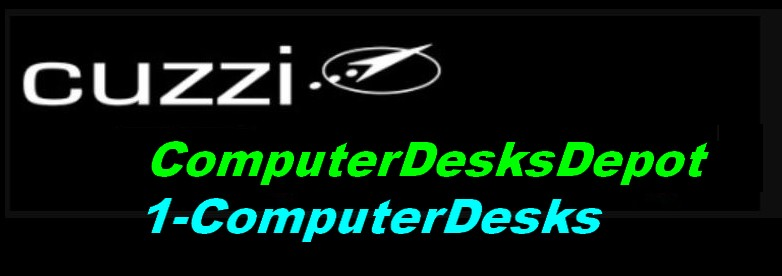What is the regular weight for a monitor according to its size?
Posted by Oceanpointe Distributors at
Before buying a monitor mount, you need to know how heavy the TV or monitor you will be using weighs to be sure the mount will perform as designed.
Due to the constant technology improvements, we do not have real-time data to provide with the latest weight comparison chart for monitors and TVs by size. However, we can give you a general idea based on common sizes and types.
Keep in mind that the weight of monitors and TVs can vary based on the technology used (LCD, LED, OLED, etc.), build materials, and additional features. Here's a rough comparison:
Monitors:
20-24 inches:** 5-15 pounds (2.3-6.8 kg)
27 inches:** 10-20 pounds (4.5-9 kg)
32 inches:** 15-25 pounds (6.8-11.3 kg)
34 inches (ultrawide):** 20-30 pounds (9-13.6 kg)
40-43 inches:** 20-35 pounds (9-15.9 kg)
TVs:
32 inches:** 10-20 pounds (4.5-9 kg)
40-43 inches:** 15-30 pounds (6.8-13.6 kg)
50 inches:** 25-50 pounds (11.3-22.7 kg)
55 inches:** 30-60 pounds (13.6-27.2 kg)
65 inches:** 45-80 pounds (20.4-36.3 kg)
Please note that these are general estimates, and the actual weight can vary among different models and brands. Always refer to the product specifications provided by the manufacturer for the most accurate information. Additionally, newer models and technologies may have different weight profiles, so it's essential to check specific product details.
If you need more info on a specific item, simply contact us to see if we can help you out. Here you can see our monitor mounts.
Share this post
0 comments